Common cookie and CSRF pitfalls
Because Ory Kratos isn't just an API, but instead talks to your users' browsers directly, several security measures have been implemented in Ory Kratos. One of them is protection against CSRF:
CSRF is an attack that tricks the victim into submitting a malicious request. It inherits the identity and privileges of the victim to perform an undesired function on the victim’s behalf. For most sites, browser requests automatically include any credentials associated with the site, such as the user’s session cookie, IP address, Windows domain credentials, and so forth. Therefore, if the user is authenticated to the site, the site will have no way to distinguish between the forged request sent by the victim and a legitimate request sent by the victim.
To protect against CSRF, several endpoints are protected by Anti-CSRF measures. Typically, endpoints accepting POST, DELETE,
PUT actions have Anti-CSRF measures. When rendering a form for example, a <input type="hidden" name="csrf_token" value="...">
HTML Input Element is added. Ory Krato compares that value to the value set in the Anti-CSRF Cookie. If the values match, the
request is allowed.
Ory Krato uses HTTP Cookies to store login sessions when accessed via a browser.
Common pitfalls
Sometimes, cookies and CSRF just wont work - all requests end up with a 401 Unauthorized or 400 Bad Request. Here are some common causes and easy fixes if that happens to you!
Before starting to debug cookie and CSRF issues, make sure to check out the Chrome Developer Tools (or any comparable technology) Cookies tabs in the Application tab
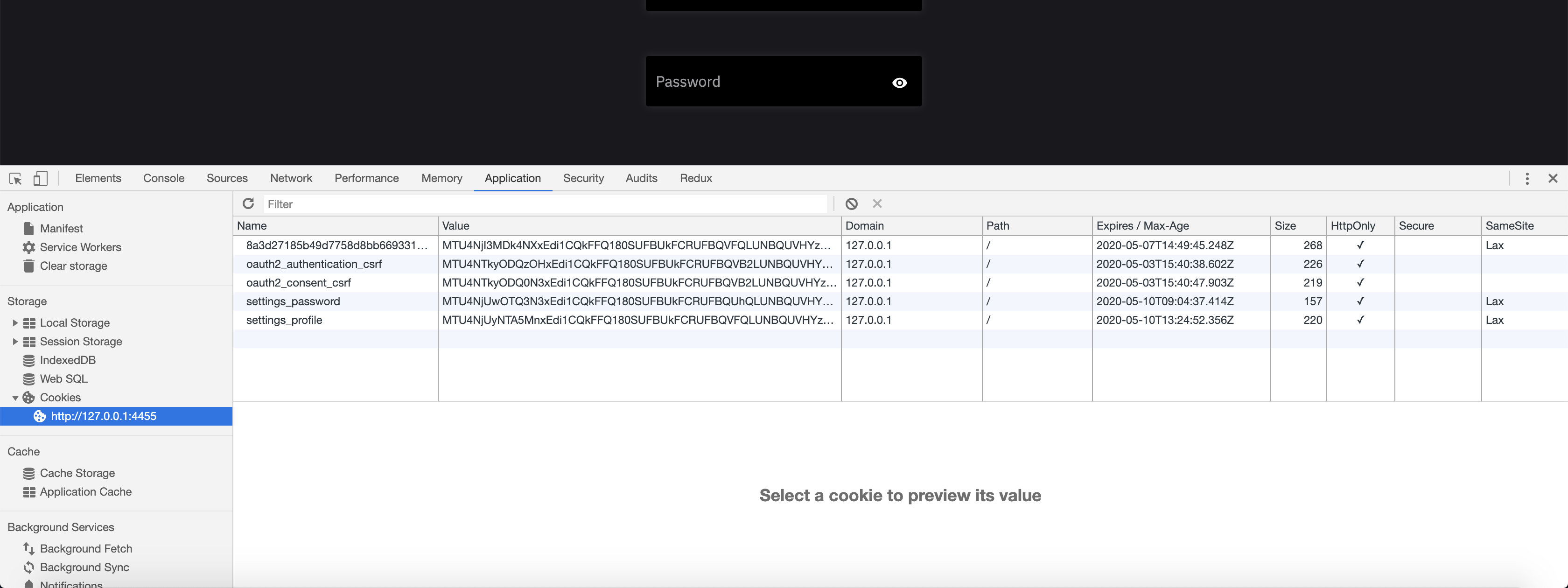
as well as the network tab - look for Cookie and Set-Cookie HTTP Headers:
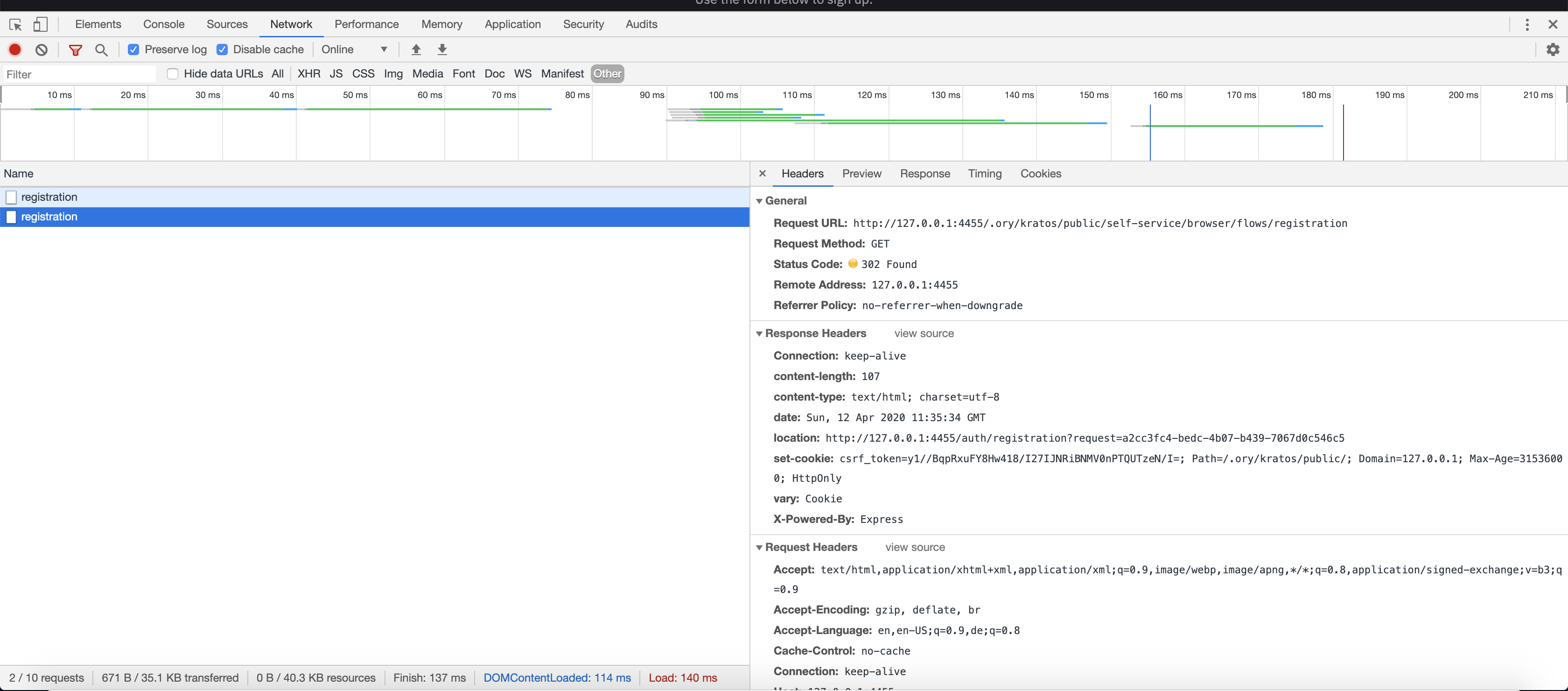
SameSite attribute
If you run Ory Kratos in --dev mode, it disables SameSite=Lax as Google Chrome rejects all cookies that have SameSite=Lax
but have secure set to false. If you require SameSite=Lax, you need to run Ory Kratos with HTTPS and not use the --dev
flag.
Ory Kratos running over HTTP without dev-mode enabled
Ory Kratos' cookies have the Secure flag enabled by default. This means that the browser won't send the cookie unless the URL is
a HTTPS URL. If you want Ory Kratos to work with HTTP (for example on localhost) you can add the --dev flag:
kratos serve --dev.
Don't do this in production!
Running on separate (sub-)domains
Cookies work best on the same domain. While it's possible to get cookies running on subdomains it isn't possible to do that across Top Level Domains (TLDs).
Make sure that your application (for example the Quickstart self service app ) and Ory Krato's Public API are available on the
same domain - preferably without subdomains. Hosting both systems and routing paths with a Reverse Proxy such as Nginx or Envoy or
AWS API Gateway is the best solution. For example, routing https://my-website/kratos/... to Ory Kratos and
https://my-website/dashboard to the SecureApp's Dashboard. Alternatively you can use piping in your app as we do in the
Quickstart guide.
We don't recommend running them on separate subdomains, such as https://kratos.my-website/ and https://secureapp.my-website/.
To allow cookies to work across subdomains, make sure to set the domain name in the Kratos config file under
session.cookie.domain.
Running the apps on different domains won't work at all, such as https://kratos-my-website/ and https://secureapp-my-website/.
Running the services on different ports however is ok, if the domain stays the same.
Mixing up 127.0.0.1 and localhost
As already explained, make sure that the domain stays the same. This is also true for 127.0.0.1 and localhost which are both
separate domains. Make sure that you use 127.0.0.1 or localhost consistently across your configuration!
Trying to access Ory Kratos Cookies from client-side JavaScript
The cookies Ory Kratos sets can't be accessed directly from Client-Side JavaScript because the HttpOnly flag is set. This flag
can't be modified!
Accessing Ory Kratos APIs from client-side JavaScript / AJAX
When implementing a Single Page App (SPA) using Angular or React.js you probably want to access Ory Krato's Public APIs.
To prevent several attack vectors, Ory Krato's Public API is protected - even for some GET requests - with Anti-CSRF measures.
Because AJAX doesn't send cookies per default, you need to configure your AJAX request to include cookies. Using the Browser's
fetch function, you need to set
credentials: 'include' for
example.
Accessing Ory Kratos APIs from a server-side application
When implementing a server-side application (for example in PHP, Java, Go, Node.js, ...) make sure to include the Cookie header
from the client when fetching the self-service flows (for example GET /self-service/login/flows?id=...):
export default (req: Request, res: Response) => {
// ...
kratos.getSelfServiceLoginFlow(flow, req.header("cookie"))
}
A complete example looks as follows:
Without forwarding the Cookie HTTP Header it won't be possible to fetch the flow due to a security error. This protection
prevents accidental leak of personal information when users copy/paste, for example, the login URL.